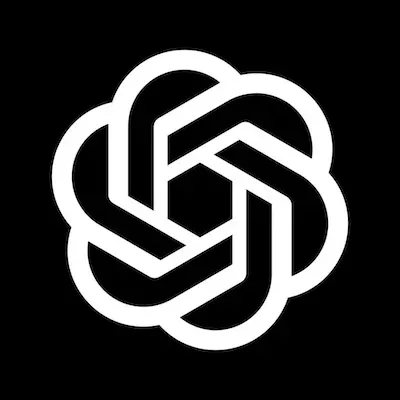
ChatGPT is an advanced conversational AI developed by OpenAI. It uses large language models to understand and generate human-like text. The latest versions (GPT-4) can handle complex tasks like coding, analysis, and creative writing. The system learns from vast amounts of internet data but has knowledge cutoffs. It maintains context within conversations and can adapt its responses based on previous exchanges. The advanced voice mode is a newer feature. It lets users interact with a human-like AI via voice. Canvas is another feature which lets users collaborate with AI on writing or code.
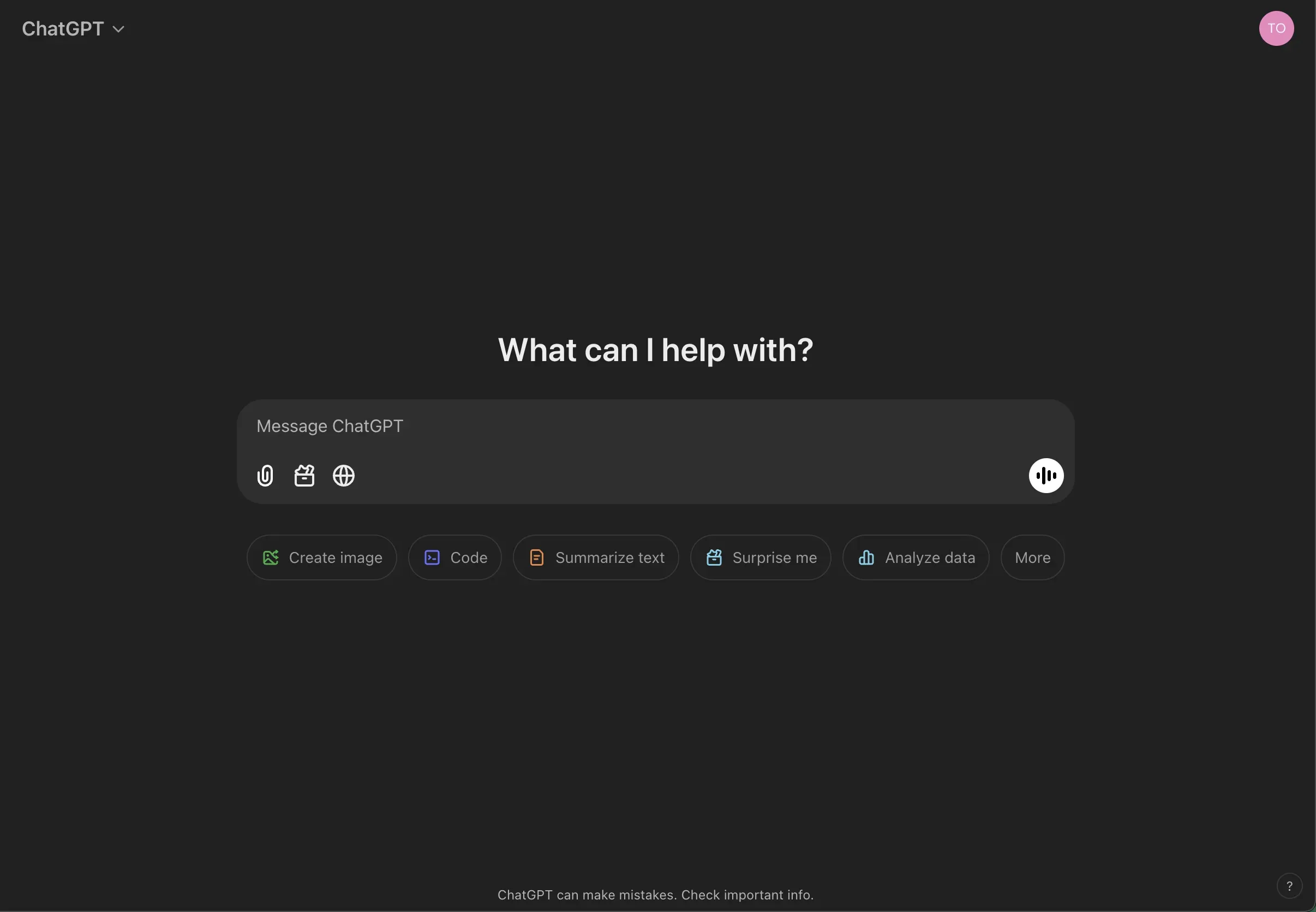
Understands and responds to text in human-like ways. Handles multiple languages and different writing styles.
Writes, explains, and debugs code in many programming languages. Follows software development best practices. Processes and analyzes data, creates summaries, and explains complex information in simple terms.
Generates, edits, and improves various types of content including articles, emails, and marketing copy.
Maintains conversation context and refers back to previous exchanges within the same session.
Create, edit, and optimize written content for various purposes including marketing, documentation, and creative writing.
Generate code, debug programs, explain technical concepts, and assist with software architecture decisions.
Analyze data, summarize documents, and assist with research across various fields and topics.
Handle customer inquiries, generate responses, and create support documentation.
Free plan available. Paid plans: Plus $20/month, Team $30/user/month, Pro: $200/user/month, Enterprise: Custom pricing