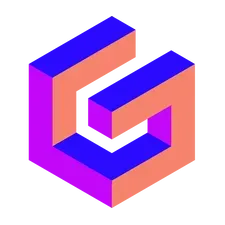
Gamma.app is a presentation and document creation platform powered by advanced AI. It converts text input into visually appealing content using AI design intelligence. The platform eliminates manual formatting work while maintaining professional standards.
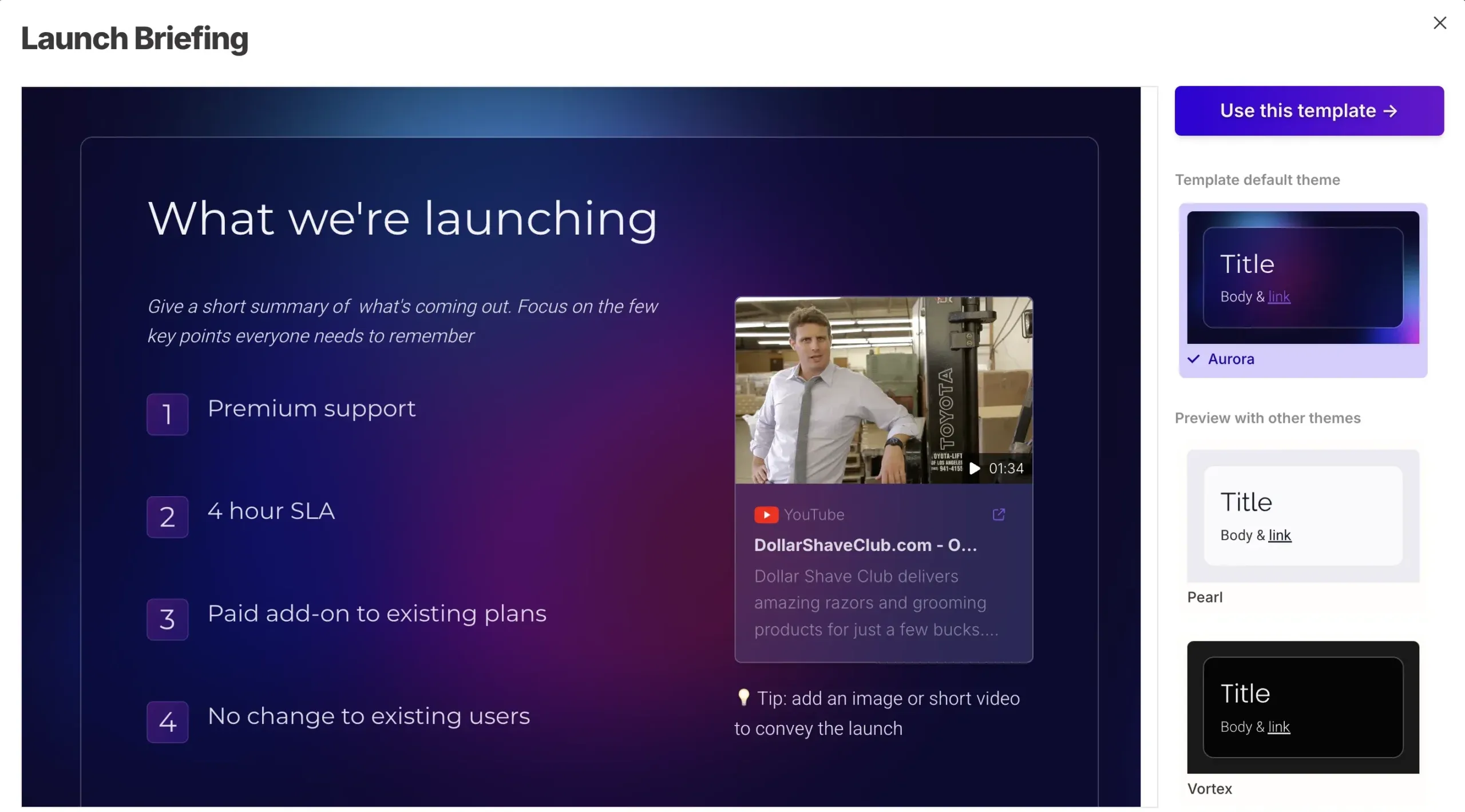
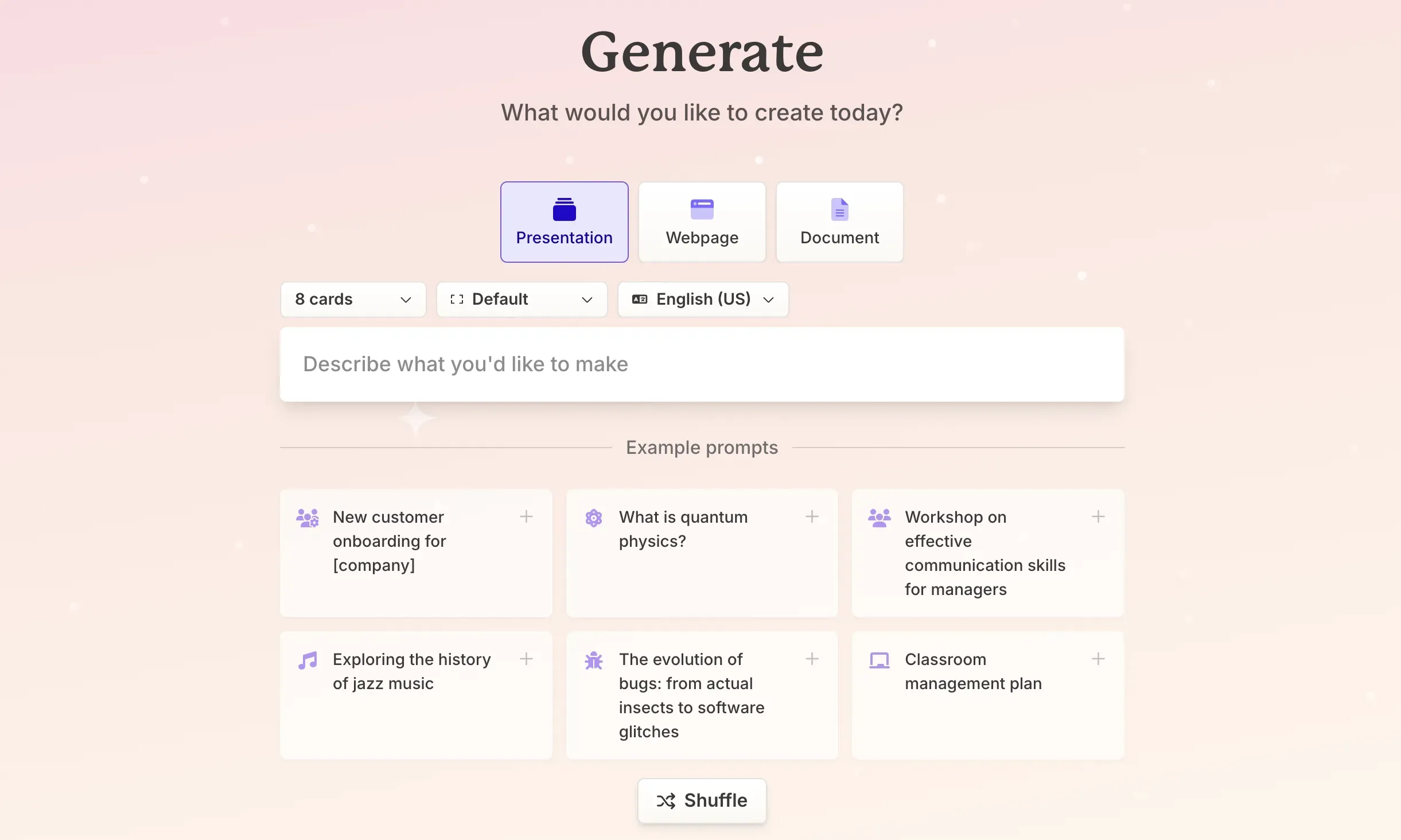
Transforms text prompts into complete presentations and documents. Uses GPT-4 for content expansion and several sources for image creation (e.g. DALL-E 3, unsplash, uploads). Supports voice-to-text conversion.
Automatically generates responsive layouts. Includes smart formatting, color matching, and typography optimization. Offers one-click style changes for entire documents.
Enables real-time team editing with version control. Includes commenting, feedback collection, and presentation tracking. Supports asynchronous review processes. Creates responsive web pages from presentations. Exports to PowerPoint, PDF, and image formats. Maintains interactive elements in web versions.
Embeds live websites, videos, and interactive components. Creates animated transitions and effects. Supports GIF integration and dynamic charts.
Founders create investor presentations with AI-generated market analysis. Includes automatic financial visualization and competitor comparison tables.
Learning teams develop educational content. Features assessment creation, progress tracking, and interactive learning modules.
Product teams develop interactive product guides. Supports API documentation and feature explanations with automated diagram generation.
Marketing teams create consistent brand content. Includes social media presentations, case studies, and campaign materials with tracked engagement.
Free plan with basic features and limited exports; Paid plans starting at $10/month