Find your files and share them with your team at a blazing speed. No more paper folders!
Keep your files safe on your server. We create backups so you never lose them.
The program names, tags, and sorts your files for you. You don't need to do it yourself. Save time!
Used Across Industries
Trusted By The Open Source Community
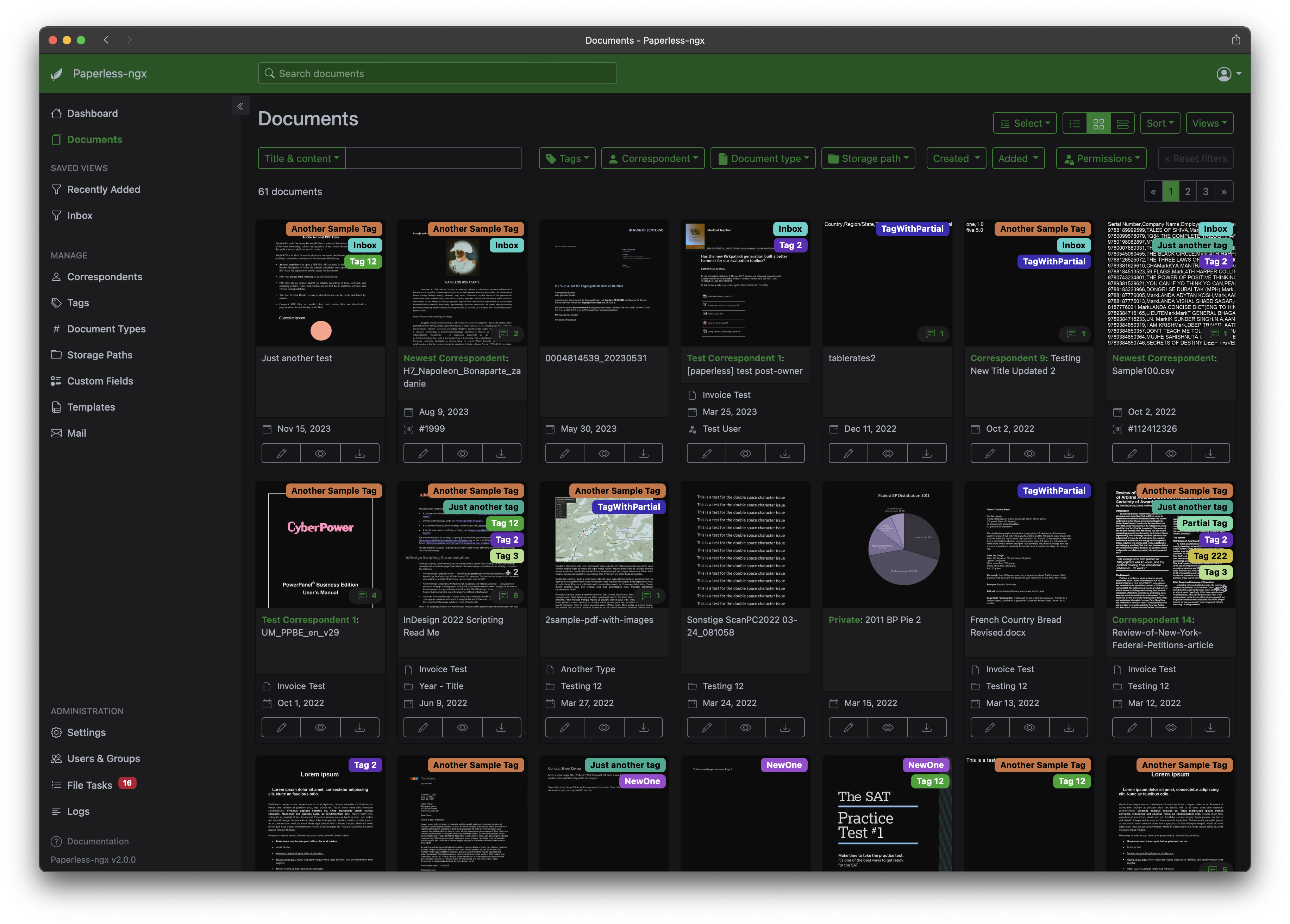
What Users Are Saying
"Thanks a lot for this awesome software. This is one of the best examples of open-source software I'm using (and I use quite a lot...)."
@MrTrustor
"This product has helped me a bunch already and I can't wait to see what it brings in the future."
@smseidl
"Many thanks for the great “Paperless NGX”. This is a DMS as it should be"
@rddomain
Seamlessly Integrates With Your Tools
Our Fully Managed Solution
See how much you can save
Paperless Maintenance Plans
Frequently Asked Questions
Paperless-ngx is ideal for businesses of all sizes looking to digitize their document workflow. It's particularly valuable for: Accounting firms managing client documents and tax recordsLegal practices handling case files and contractsHealthcare providers organizing patient recordsReal estate agencies managing property documentsHR departments processing employee documentation
Security is our top priority. Your data benefits from multiple layers of protection: Full data sovereignty - all documents remain on your own infrastructureEnd-to-end encryption for data in transitMulti-factor authentication (MFA) supportRegular automated backups with point-in-time recoveryGranular access controls and audit loggingWe can implement additional security measures such as VPN access, custom firewall rules, and private DNS servers to match your security requirements. Our setup follows industry best practices and can be configured to meet compliance standards like GDPR, HIPAA, and SOC 2.
Paperless-ngx offers flexible file naming options to match your workflow: Intelligent Auto-naming: Uses AI to extract relevant information from documentsCustom Templates: Create naming patterns using document metadata (date, type, correspondent, etc.)Original Name Preservation: Keep your existing filenames while adding searchable metadataBulk Renaming: Apply naming rules to multiple documents at onceThe system maintains both the original file and a processed copy, ensuring you never lose the original document while gaining powerful organization capabilities.
Yes, Paperless-ngx provides enterprise-grade access control: Role-based access control (RBAC) for user managementCustom permission sets for different user groupsDocument-level security controlsTag-based access restrictionsAudit trails for all user actionsYou can create sophisticated access policies combining multiple criteria, perfect for organizations with complex security requirements or compliance needs.
Absolutely! Paperless-ngx offers multiple ways to preserve and enhance your existing organization: Direct import of existing folder structures as tagsAutomatic folder creation based on document metadataHybrid approach combining folders and tagsCustom rules to maintain specific organizational schemesBulk reorganization tools
Paperless-ngx offers flexible storage options to match your infrastructure: Local storage on your serverNetwork-attached storage (NAS)Cloud storage providers (optional)Custom storage backendsAll storage locations are configurable during setup and can be changed later. The system maintains a clear separation between document storage and database, making it easy to implement backup strategies and scale storage as needed.
Paperless-ngx uses state-of-the-art OCR technology (Tesseract) that achieves over 98% accuracy for clear documents. The AI classification system learns from your corrections and improves over time. For documents in good condition, you can expect excellent results from day one. The system supports multiple languages and can even handle mixed-language documents.
Yes, Paperless-ngx can process handwritten documents, though accuracy may vary depending on the handwriting clarity. For printed text combined with signatures or handwritten notes, the system performs well. For fully handwritten documents, we recommend testing with your specific documents first.
You maintain full control over the system. If the AI misclassifies a document, you can easily correct it, and the system will learn from these corrections to improve future classifications. All original documents are preserved unchanged, and you can modify metadata at any time.
The AI can automatically identify sensitive documents and apply appropriate tags and access controls. It can detect personal information (PII), financial data, and other regulated content types. This helps maintain GDPR, HIPAA, and other regulatory compliance by ensuring proper document handling and access restrictions.
The system provides insights into your document management, including processing times, user activity logs, and storage analytics. You can track document workflows and monitor system performance. To generate custom reports for compliance or business intelligence purposes we recommend using the REST API.
Most organizations can start processing documents within a day of installation. The AI begins learning from your first documents, but you can accelerate the process by importing existing tagged documents. Typical customers report significant time savings within the first week of use.
Yes, the system is highly adaptable. You can train it to recognize industry-specific documents, custom forms, and unique classification requirements. The more documents you process, the better it becomes at understanding your specific needs.
Paperless-ngx is designed with data portability in mind. All your documents remain in their original format, and metadata can be exported in standard formats. We can help you export all data, including the AI training data, ensuring you maintain full control over your information.
Paperless-ngx maintains a history for documents, allowing you to track changes. When you upload the same document the system will recognize it as a duplicate and won't store it again.
The system supports various automation scenarios: automatic document routing based on content, scheduled processing of specific folders, email notifications for important documents, automatic tagging based on content, and integration with other business systems through APIs.
Since Paperless-ngx runs on your own infrastructure, the main costs are related to storage and processing power. There are no per-user or per-document fees. The system is highly efficient, and most SMEs can run it on modest hardware even with hundreds of thousands of documents.
As our client, you receive priority support for technical issues, including system optimization, troubleshooting, and feature configuration. The active open-source community also provides valuable resources and continuous improvements to the system.
1. Document Capture: Scan directly from document scannersUpload via mobile app or web interfaceImport from email or watched foldersAutomated import via API2. Processing: Automatic OCR and text extractionAI-powered classificationMetadata assignmentCustom rule processing3. Organization: Automatic filing based on contentTag assignmentCustom field population4. Access: Instant search and retrievalSecure sharing optionsMobile accessThe system learns from your usage patterns and becomes more automated over time, reducing manual intervention.
We recommend different server solutions based on your needs: Small Office (1-5 users): Synology NAS or QNAP NASMedium Business (5-20 users): Mid-range VPS (4GB RAM, 4 vCPUs)Large Organization (20+ users): High-performance dedicated server or cloud infrastructure (AWS, DigitalOcean)Key factors to consider: Internet connection speed (recommend 100Mbps+)Expected document volumeBackup requirementsGeographic location of usersWe can help evaluate your specific needs and recommend the most cost-effective solution.
Scanner recommendations based on usage: Low Volume (< 25 pages/day): Fujitsu ScanSnap iX1400 or Brother ADS-2700WMedium Volume (25-100 pages/day): Fujitsu ScanSnap iX1600 or Brother ADS-3600WHigh Volume (100+ pages/day): Fujitsu fi-7160 or Kodak S2060wKey features to consider: Automatic document feeder (ADF)Duplex scanningNetwork connectivityScan speed (pages per minute)Paper handling capabilityWe can help you select the best scanner based on your specific document types and volume requirements.








