
NotebookLM is Google's AI-driven web-based tool that helps you organize and interact with documents and notes. It uses advanced natural language processing to generate insights, create summaries, and make connections within your content. The tool accepts uploaded documents, automatically organizes them, and lets you ask questions about your sources. NotebookLM is designed for complex projects requiring synthesis of multiple documents and sources. It saves time by extracting key information and enabling collaborative work across teams.
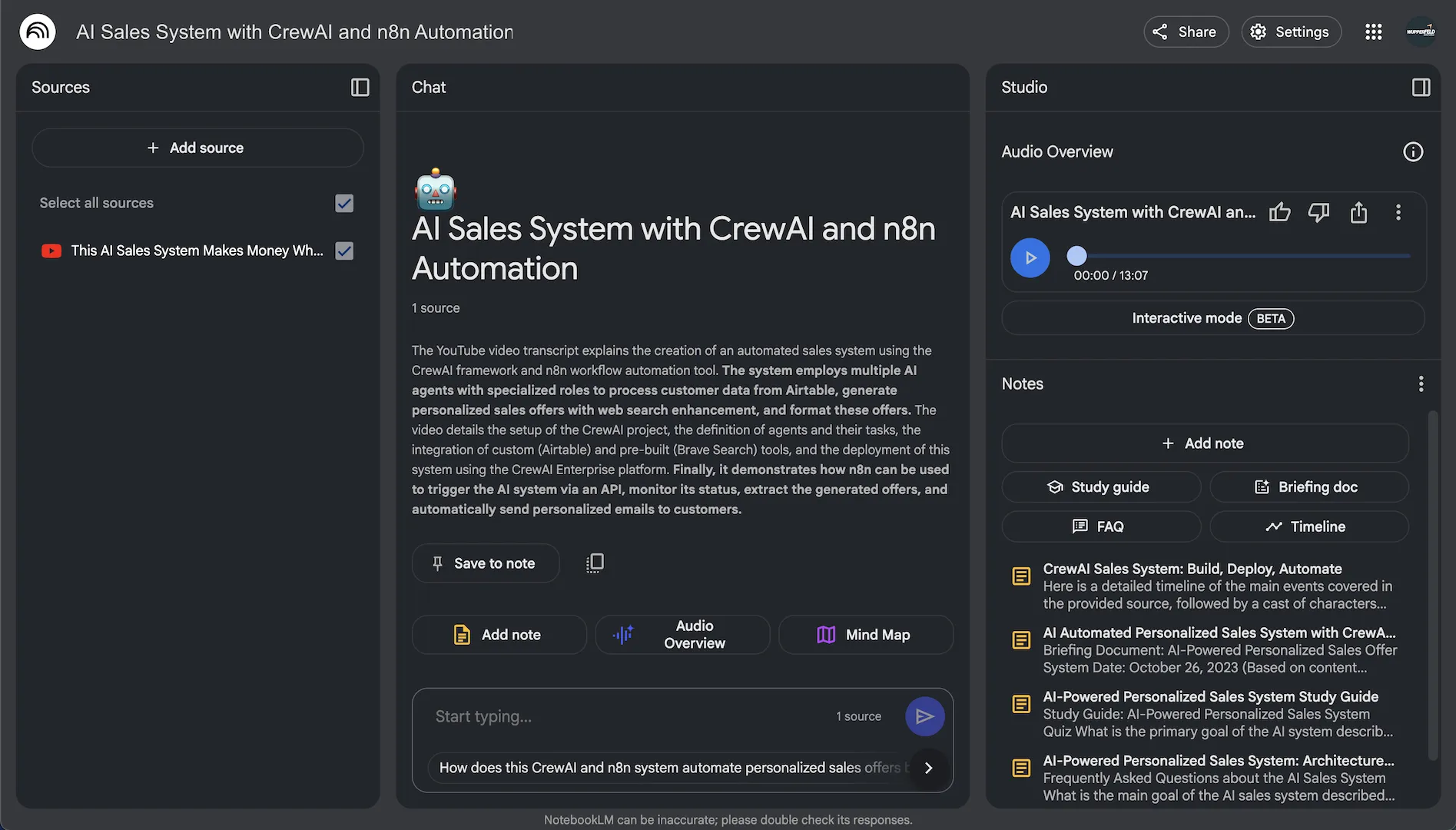
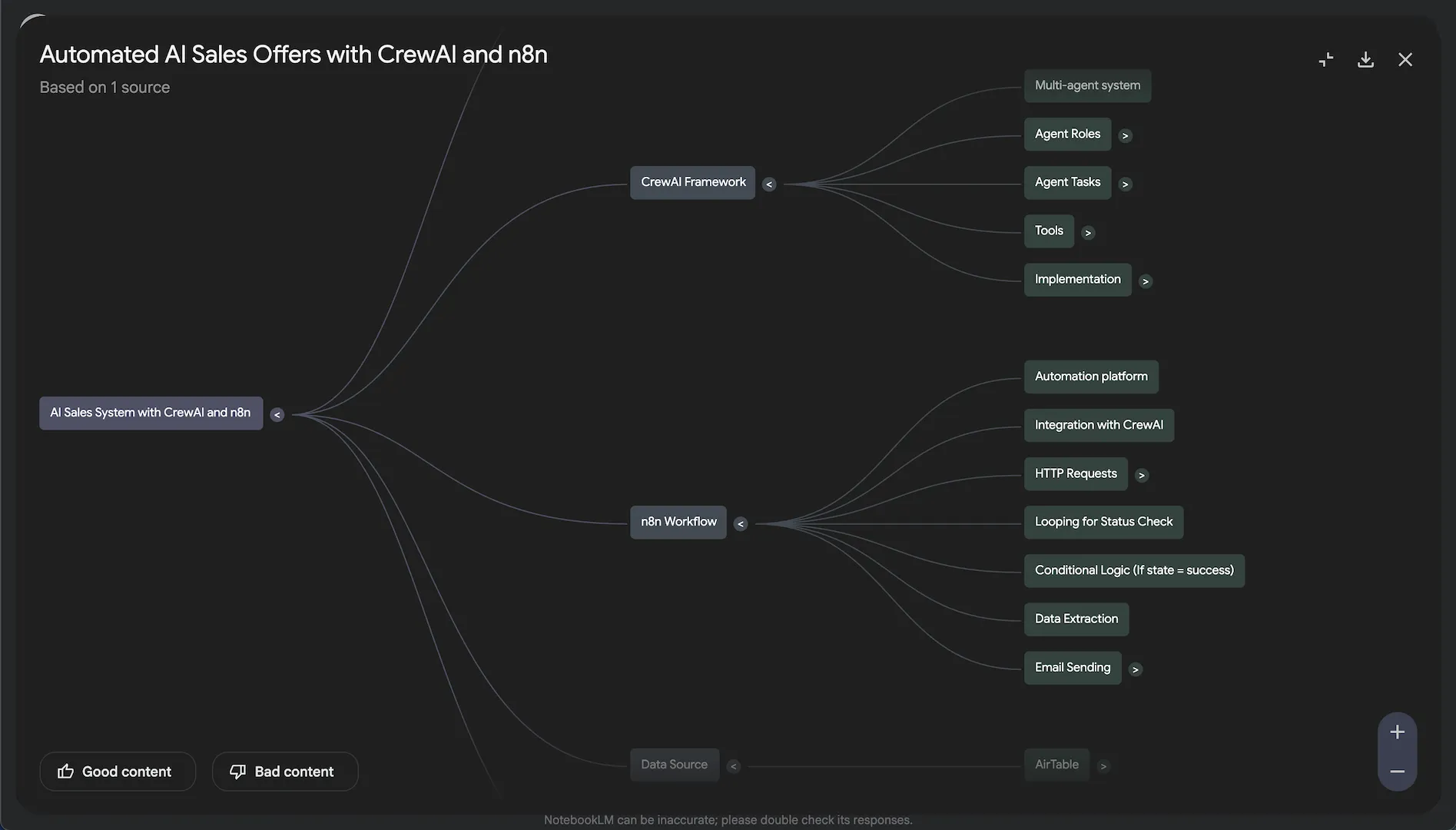
Automatically generates concise summaries of long documents or collections of notes, extracting key points and themes without reading entire documents.
Ask specific questions about your sources through the Chat Panel to quickly find information without manually searching through documents.
Create and manage content in text, image, audio, and video formats. Convert notes to audio summaries or podcasts for hands-free review.
Use tags, categories, and folders to structure your content and create searchable knowledge bases for complex projects.
Share notebooks with team members, control access levels, and work together simultaneously on projects and documents.
Consolidate research materials, generate summaries, identify key themes, and ask questions to uncover insights that might be missed in manual review.
Upload product specifications, release notes, and technical materials to generate summaries, extract key features, and collaborate with team members when creating manuals or guides.
Keep track of project details, share updates with stakeholders, and manage team collaboration with real-time access to project documents and notes.
Organize lecture notes, create study guides, and prepare learning materials with AI-generated summaries and audio overviews for better comprehension.
No public pricing information available.